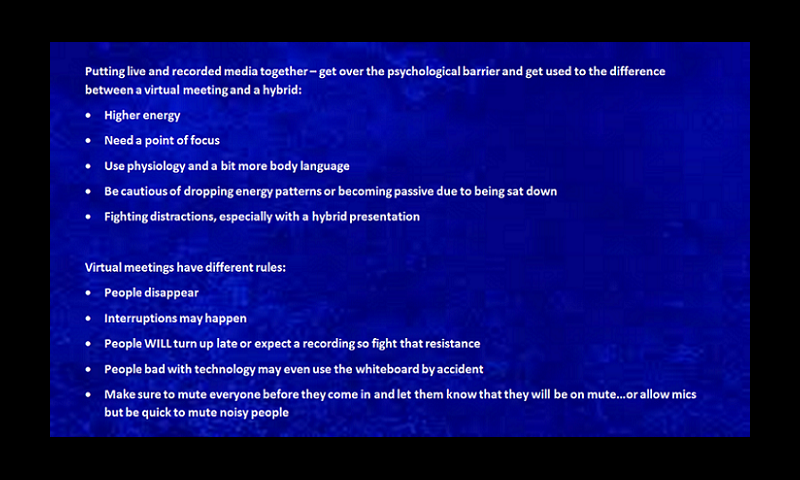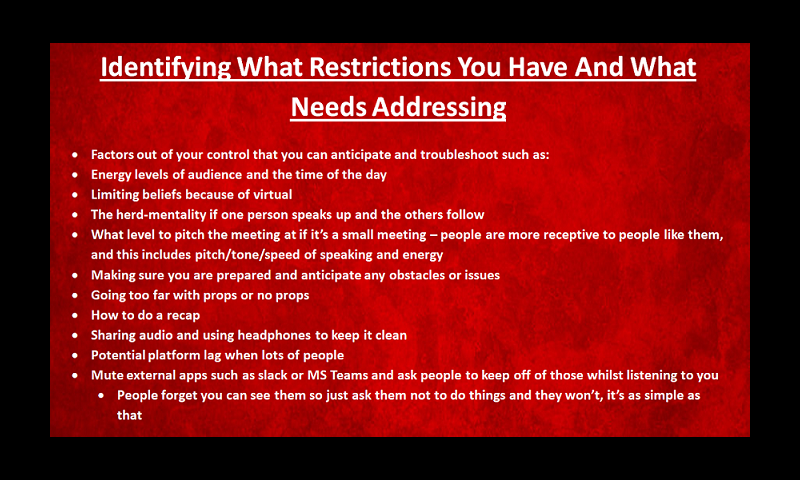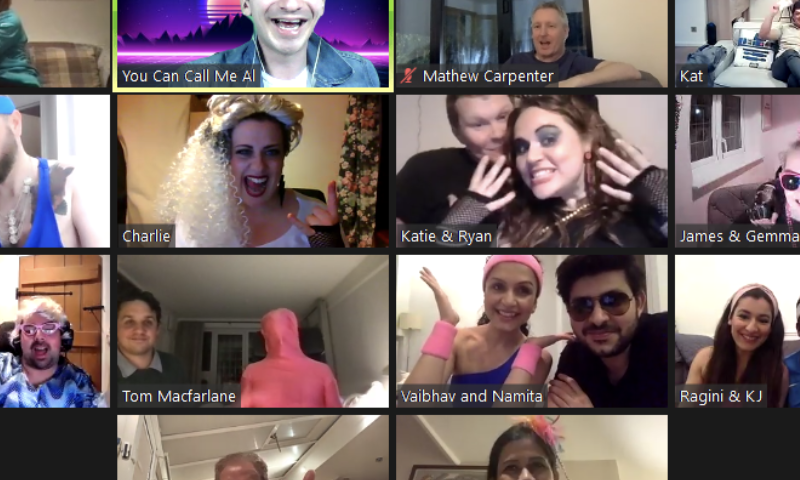How to Participate
Join a video call
You can participate to online Activities or experiences held by myHolidayActivities' activity providers using Skype/Zoom platforms. Once Activity is confirmed and booked, you’ll get an email invite link for Skype or Zoom meeting 48 hours prior to activity session. You can participate either using your web browser or thru Zoom/Skype app. Before the Activity session, make sure you’re logged into your meeting IDs and you’ve checked your mic and camera to avoid any disturbance.
Our Activity hosts struggle to provide best video conferencing experiences bearing high quality and efficiency. Download Apps: [Skype], [Zoom]
Activity Summary
What is it all about?
Get the edge on your global competition by mastering virtual communication and maximising your presentation skills in the new world!
What Are You Doing
Ever faced the frustration of leading a virtual presentation only to be hampered by technical glitches? I've been there, learned from mistakes, and evolved into an award-winning virtual presenter. Now, with a thriving virtual events company, I'm here to guide you in standing out in the virtual landscape. In this internet revolution, I'll help you master virtual communication, understand new workplace psychology, and provide expert training in audience engagement. Avoid the pitfalls of outdated methods and software changes. Seize the opportunity to level up with strategies for effective virtual communication. I'll teach you to enhance your team's presentations, appear professional, and leverage psychological shifts for impactful communication. Gain insights into generating energy, precision, and engagement, positioning yourself as a master of influence. Don't let the new normal put your success on mute. Book me for a 20-minute session, and transform your communication skills. This is your moment to excel globally or risk fading into the background as others take charge in these unprecedented times.
Guest Prerequisite
English
n/a
Yes
no
Buy Your Activity
Additional Information
What Should I Dress?
Casual
What Else Should I know?
Events may be recorded for quality control and marketing purposes. Please let us know if you would like to opt out of this.
What Else Can I Get?
The workshop includes (and is not limited to): Coming across as a professional Setting yourself up like a home studio Easy to follow, advanced Zoom technicals Putting yourself in the audience’s shoes Priming yourself to win Energising before the presentation Planning and structure of the presentation Making information simple and memorable The Pareto principle The unspoken rules of virtual and hybrid meetings Identifying and addressing your restrictions Body language, confidence, and your natural voice Pivots and calls to action
Terms & Conditions
Unforeseen Cancellation *
yes
Safety Policy *
yes
You’re On Mute! Virtual Presentation Skills
Alexranahan, Member since 2 years 3 months
Last Logged in: 7 months 3 weeks AGOActivity Last Updated on: Feb 13, 2024 SEND MESSAGE




















 Email :
Email :
 Address :
Address :  Mobile :
Mobile :  Social Media :
Social Media : 
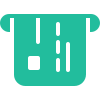 Credit Card :
Credit Card :