How to Participate
Join a video call
You can participate to online Activities or experiences held by myHolidayActivities' activity providers using Skype/Zoom platforms. Once Activity is confirmed and booked, you’ll get an email invite link for Skype or Zoom meeting 48 hours prior to activity session. You can participate either using your web browser or thru Zoom/Skype app. Before the Activity session, make sure you’re logged into your meeting IDs and you’ve checked your mic and camera to avoid any disturbance.
Our Activity hosts struggle to provide best video conferencing experiences bearing high quality and efficiency. Download Apps: [Skype], [Zoom]
Activity Summary
What is it all about?
Editing your holiday photography memories, choosing the best pictures and making them ready for printing.
What Are You Doing
Have you made images of your holiday best moments? Maybe you want to do some editing and I will do it for you. We can choose the best images, combine them and make them ready for printing. for printing.
Guest Prerequisite
English, German
Yes
Buy Your Activity
Additional Information
What Else Can I Get?
N/A
Terms & Conditions
Unforeseen Cancellation *
Yes
Safety Policy *
Yes
Photo edit and print your holiday images.
Marian Lesko, Member since 2 years 3 months
Last Logged in: 2 years 3 months AGOActivity Last Updated on: Jun 30, 2022 SEND MESSAGE









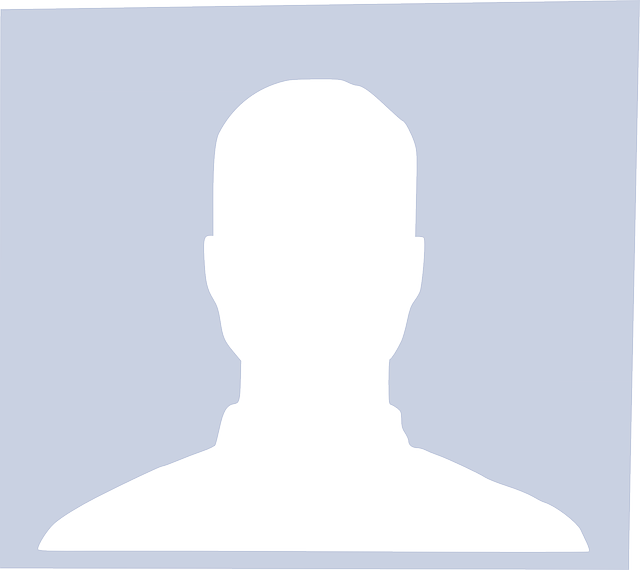









 Email :
Email :
 Address :
Address : 
 Mobile :
Mobile :  Social Media :
Social Media : 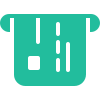 Credit Card :
Credit Card : 











